Taxi Project - PKONE Board Placement
- qcapen
- Jun 17, 2021
- 3 min read
One of the advantages of using a modular hardware controller system is the boards can be placed very close to the devices they interact with. This significantly reduces the wire lengths required to connect devices to the board. One of the next planning steps is to figure out where to actually place each PKONE board. Roughly half the switches and coils are located on the upper half of the playfield and the other half are on the lower half. This makes it convenient to place one of the PKONE Extension boards on the lower half and the other one on the upper half. The Nano can either be placed in the backbox with the computer or on the playfield. Due to the fact the underside of the playfield is pretty crowded I'm most likely to put the Nano in the backbox. There are many lights/leds in the backbox and even more scattered all over the playfield. Since 2/3 of the lights are on the playfield, it makes sense to place the Lightshow board under the playfield somewhere in the middle if possible. The PKONE boards communicate with each other via standard network cables which makes it easy to locate them several feet apart.

Because of the lack of open space under the playfield, the PKONE boards would fit best if mounted perpendicular to the playfield rather then flush against it. While some kind of vertical board mount hardware most likely exists, I thought this would be a great time to create something custom myself to 3D print. I've had a printer for a while, but have never really taken the time to do much 3D modeling/design (mostly have just printed designs I've found on the internet). Okay, so I want to create a PCB board mount part. What software should I use? I remember doing some creation with SketchUp a few years ago, but that was on a different computer. A lot of people I know are Fusion 360 users, but with the various free license changes recently I don't really want to mess with that. After a brief search, I decided to try Tinkercad (a free online 3D modeling tool). Tinkercad was super easy to learn, but ended up being a little too limited for what I wanted to do. I especially struggled trying to place object center points a specified distance apart as the measuring tools were not sufficient for my needs. Next, I tried the free online version of Sketchup. I just didn't connect with Sketchup for some reason. It seems to have a pretty full feature set, although the lack of solid tools in the free version was frustrating and a bit limiting. After looking at a few more articles, I decided to give FreeCAD a try. It was a bit overwhelming at first so I decided to watch a tutorial or two. The first one I watched didn't help much as it really didn't alleviate my confusion. I then tried another one and it was significantly better. In fact I completely connected with it and watched a couple in the series.

Since there are some chips on the underside of the boards, I thought some air vent holes on the back of the mount would be a good idea (and use less printing material). Here is the updated part:

And the first printed version:


A nice fit. That was fun and not as difficult as I was expecting. Will be very useful.
Here are the stl files for the Nano, Extension, and Lightshow boards in case you might find them useful:

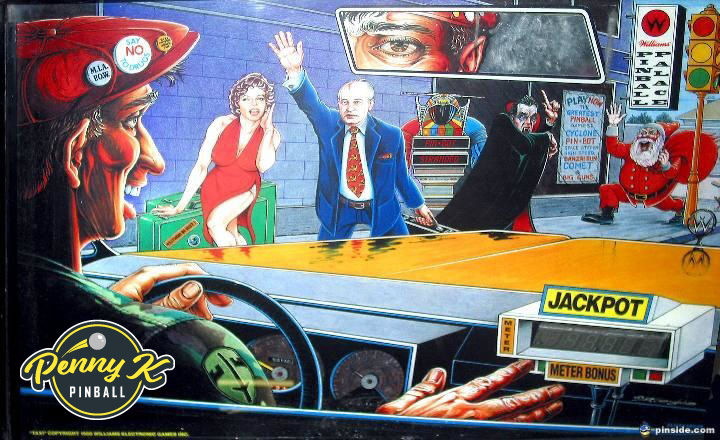
Comments